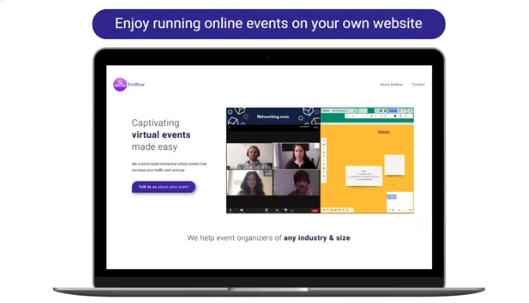Tutorial: Zoom Integration
Play Video
Step 1
Copy your Zoom meeting or webinar link.
Play Video
Step 2
Create a new playlist on the media wall and paste your Zoom link.
Play Video
Step 3
Design your own media wall. Then drag the Zoom playlist to the place you want.
Play Video
Step 4
Embed the media wall on your website. Now you’re ready to run Zoom Meetings on your own website!
Play Video